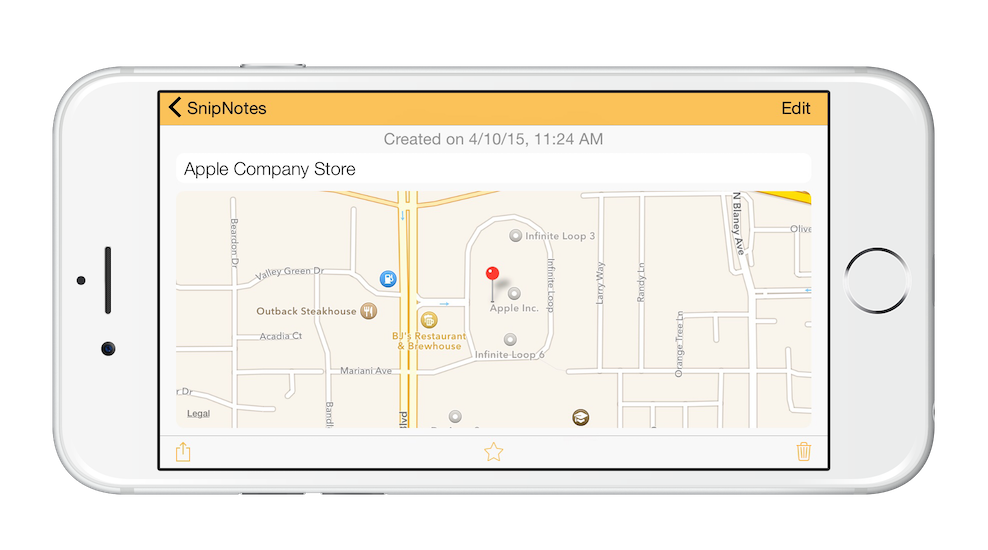Welcome back to “What’s next for SnipNotes” – the series, where I give you sneak peaks about upcoming features for SnipNotes. The next big update is coming closer and closer – the beta test is already up and running. Today I wanna take the time to talk about another new feature in this update: Locations in the main app.
SnipNotes 1.1 introduced the location feature for the SnipNotes Widget. This functionality saves the users current address as well as the corresponding GPS coordinates as a snippet inside the app. It has never been easier to remember your parking lot for example and recall it later in Maps. And because this feature is integrated into the widget, you can use it from anywhere, even from the lockscreen! With this update locations are getting even more useful. SnipNotes can now show them in the main app.
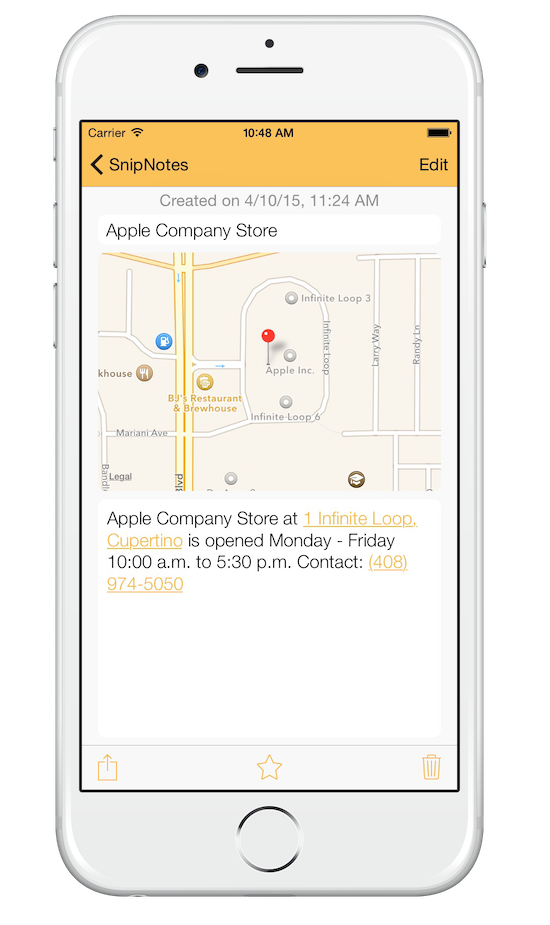 The functionality is very easy: If you save GPS coordinates inside the app, SnipNotes shows a map with this location. If you save just an address, SnipNotes looks up the corresponding coordinates and shows them on the map. The content area gets divided into two parts, so that both the map and the text can be displayed. When you edit the entry, the map hides automatically, so there is enough space for the text. Turn your iPhone into landscape orientation to hide the text and view a bigger map. Of course the content links are also still available. Tap on the address to view it inside Maps, where you can start a navigation for example.
The functionality is very easy: If you save GPS coordinates inside the app, SnipNotes shows a map with this location. If you save just an address, SnipNotes looks up the corresponding coordinates and shows them on the map. The content area gets divided into two parts, so that both the map and the text can be displayed. When you edit the entry, the map hides automatically, so there is enough space for the text. Turn your iPhone into landscape orientation to hide the text and view a bigger map. Of course the content links are also still available. Tap on the address to view it inside Maps, where you can start a navigation for example.
How do you like the new feature? Please share your opinion in the comments down below. If you want to be one of the first to try out this new feature, you can still sign up for the beta test.