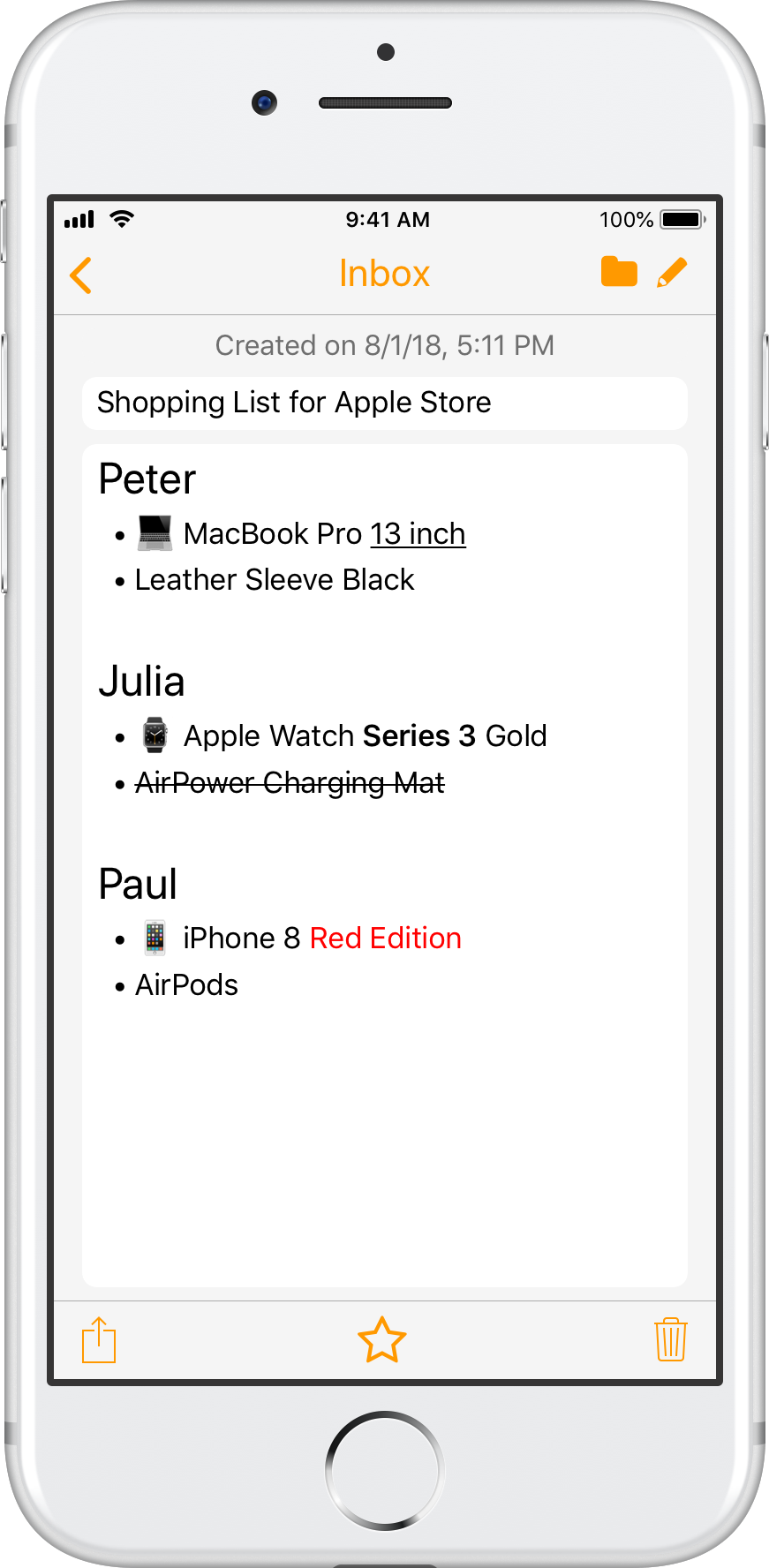Since its release in February of 2015, SnipNotes has evolved from a simple clipboard manager into a comprehensive note-taking app. The app has gained many new ways for adding and organizing notes. One part, however, has remained largely unchanged: SnipNotes was only able to store and display notes with plain text. That restriction gets finally lifted with this update.
Text Styling
You can now apply a variety of text styles to your notes. You can write your text bold, italic, underlined or strikethrough. There are also several text colors to choose from.
Headings
Headings are a great way to structure longer text. You can use the new "Title" and "Headline" font sizes to improve the legibility of your notes. These new sizes also work great with dynamic type on iOS and the font size settings on macOS.
Bullet Lists
One of my biggest feature requests is the ability to create lists in SnipNotes. This update is a first step in this direction and allows the creation of bullet lists. Subsequent updates will expand this functionality and add enumerated lists, multiple list levels, and checkboxes.
Markdown Support
One big goal with the creation of this update was to keep notes as portable as possible. Plain text is very portable (exchangeable with other apps and services), but rich text comes in various, often proprietary file formats. SnipNotes stores its notes in Markdown, a markup language that annotates plain text with control characters to generate a rich text representation. You can learn more about how you can use Markdown in SnipNotes here.
Thanks for reading this far! If you have any questions or feedback, please feel free to get in touch with me.