In the first post of this series I told you about the concept behind an app called AirClipper, which should eventually become SnipNotes. So how did this transformation happen? Let’s find out.
During development of AirClipper I realized more and more that the app’s concept with its copy and paste widgets had so much more potential than just plain clipboard sharing. It was a quick and elegant way to save information, not just for the sake of moving it to another device, but for storing it for later use and accessing it from anywhere. And so a new use case was born: note taking!
The one thing I dislike the most about note taking on iOS devices is the constant need for app switching. AirClipper in its current state was already a big improvement in this regard, but I wanted to take it even further. The key element of the app was obviously its widget, so I wanted to make it stand out of the crowd. So what can its widget do besides copying and pasting text? The answer for a clipboard manager: Not much… The answer for a note taking app: a lot more!
The difference between a simple clipboard manager and a note taking app is, that you don’t just save random bits of information, but real texts, that have a meaning to you and which you want to memorize. Its a lot more personal and valuable information. So an app should not only store it in an endless chronological list, but actually give it a meaning. That led to the next puzzle piece: recognizing the user’s content and giving him the ability to actually use it for tasks like phone calls and looking up addresses.
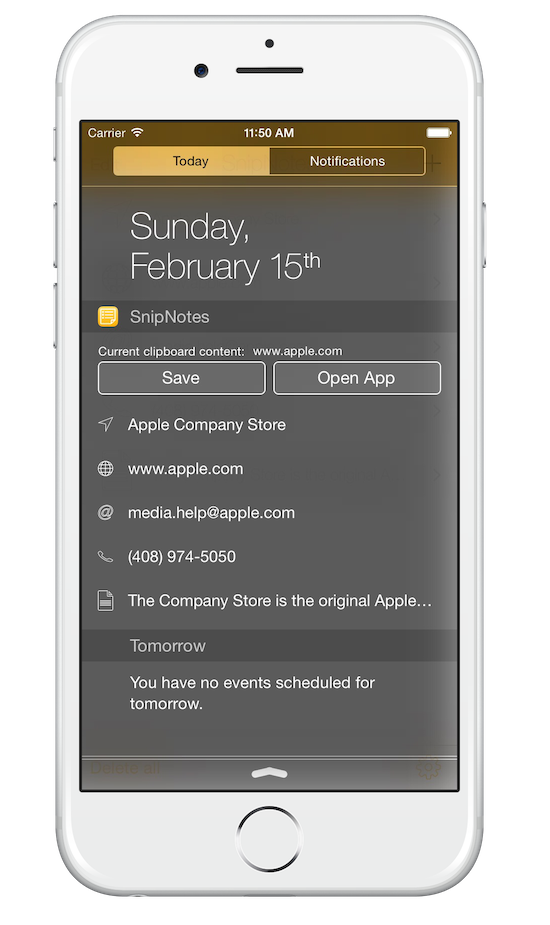 And so it all came together. The main app got enriched with features like sorting, favorites and titles to provide the user with a way to organize his notes. The copy and paste widgets became one beautiful widget with content-specific icons, little animations and gestures like long presses. Obviously the name AirClipper didn’t fit anymore. After all the app was capable of so much more than just clipping text. Its main use case was now storing and using little text notes. And since little text notes are often called snippets, the app’s final name was born: SnipNotes!
And so it all came together. The main app got enriched with features like sorting, favorites and titles to provide the user with a way to organize his notes. The copy and paste widgets became one beautiful widget with content-specific icons, little animations and gestures like long presses. Obviously the name AirClipper didn’t fit anymore. After all the app was capable of so much more than just clipping text. Its main use case was now storing and using little text notes. And since little text notes are often called snippets, the app’s final name was born: SnipNotes!
That’s the story behind SnipNotes. But it’s far from over. The development continues to bring you more awesome features and allow you to share your snippets between more devices (remember the planned OS X app from the first post? Watch out for even more platforms! 🙂 ). You can also take part in this story by sending me your feedback and feature requests to [email protected]. After all, my biggest reward is hearing from people who actually find my app useful and share their ideas with me. Thanks so much for your support!