The great thing about beta tests is that you not only receive bug reports but also a lot of valuable feedback from the testers about things that could be improved or are still missing at all. Some of these requests are so extensive that they could easily fill a whole update alone, others are nice small additions that can be implemented with little effort. And since it is a beta test, I can push out new versions very quickly and the feedback cycles are very short. In the last post I talked about some new customization options which resulted from user feedback. Today I want to round up this chapter by telling you all about the additions I’ve made to the major new features since I introduced them a few weeks ago.
 One of the first feature requests I’ve received for the watch app was the addition of a glance. A glance is a view that users swipe up from the clock screen, which provides them with a quick look at relevant information from the app itself. Users can tap on the glance to switch to the app. This way a glance can also be used as a shortcut for the watch app. For the SnipNotes glance I’ve implemented a list of the topmost items along with a counter for the total number of snippets in the app.
One of the first feature requests I’ve received for the watch app was the addition of a glance. A glance is a view that users swipe up from the clock screen, which provides them with a quick look at relevant information from the app itself. Users can tap on the glance to switch to the app. This way a glance can also be used as a shortcut for the watch app. For the SnipNotes glance I’ve implemented a list of the topmost items along with a counter for the total number of snippets in the app.
For image support, I’ve created an option to add existing images from the photo library in addition to taking new photos with the camera.
 There is also a new option in the settings menu for showing a minimize button below the widget. Tap on it and the list of snippets hides completely, so you can save some space when you don’t need access to your snippets at the moment. Tap on the button again to unfold your snippet list again.
There is also a new option in the settings menu for showing a minimize button below the widget. Tap on it and the list of snippets hides completely, so you can save some space when you don’t need access to your snippets at the moment. Tap on the button again to unfold your snippet list again.
There is so much more I could talk about, from UI improvements to performance optimizations and bug fixes. Instead I want to point out just one more feature and that is the new onboarding experience. When you open up the app for the first time, a tutorial shows up that introduces you to the main concepts of the app. There are screenshots for every step and even a little video, which shows you how to add the widget to your notification center. It may not be a big deal for existing customers (who can skip it at any time), but I think new and not so tech savvy users will benefit from it greatly.
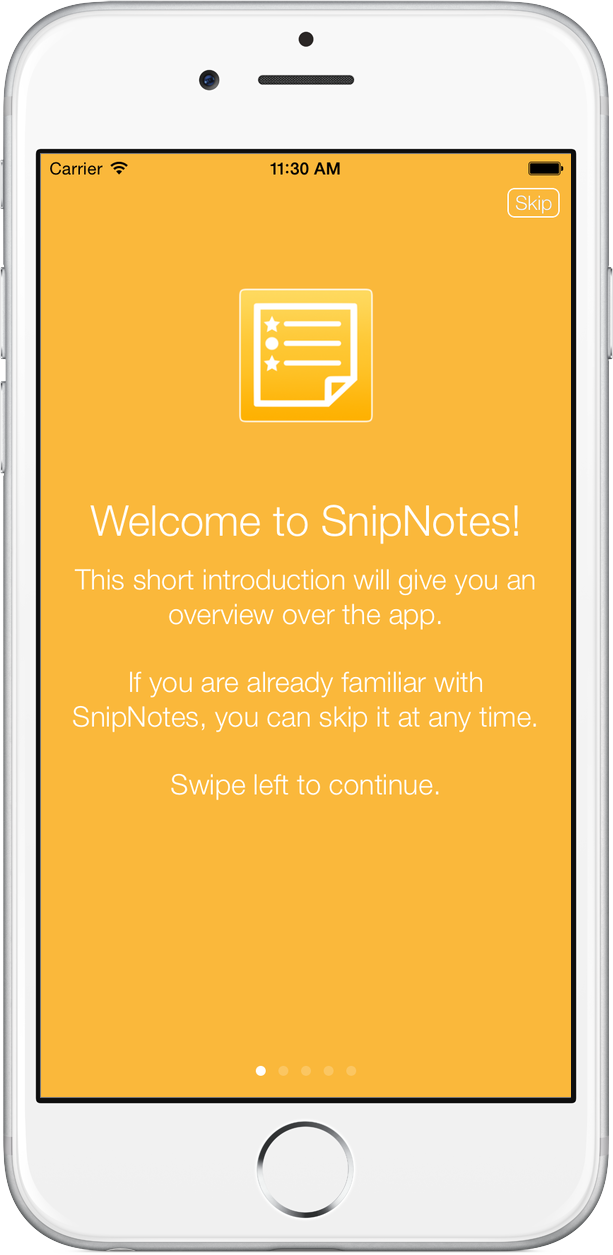 So when will the new version finally be released? As you might guess there is much more to a release than just the plain app. I’m currently creating the screenshots and a preview video for the app store, redesigning the homepage and setting up a newsletter. If everything goes as planned, the new update should be out in about two weeks. Thanks so much for your support and stay tuned!
So when will the new version finally be released? As you might guess there is much more to a release than just the plain app. I’m currently creating the screenshots and a preview video for the app store, redesigning the homepage and setting up a newsletter. If everything goes as planned, the new update should be out in about two weeks. Thanks so much for your support and stay tuned!