SnipNotes combines a clipboard manager with a note-taking app. Today, a new update for iOS and macOS has been released, which brings some big improvements for the first aspect: Better management of the clipboard.
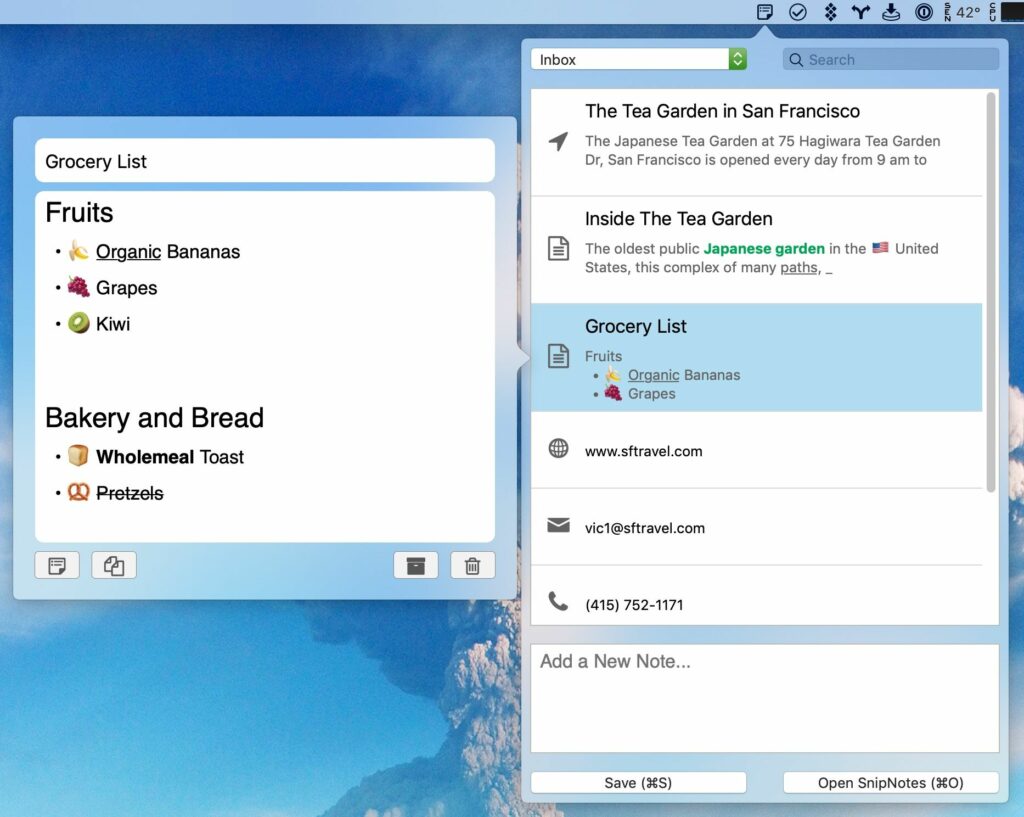
Automatic saving of the clipboard
SnipNotes for iOS gains a new section in the settings menu, which allows you to control the behavior of the app precisely. SnipNotes can save the clipboard when you start the app, when you open the widget and in a split-screen on the iPad. You can define your own category for entries from the clipboard. In addition, SnipNotes can automatically remove all text formatting before a note is copied back to the clipboard.
On the Mac, the clipboard is saved automatically in the background after enabling the corresponding option. Here, too, you can define your own category for entries from the clipboard. In addition, it is possible to exclude any apps from automatic storage. By default, SnipNotes already ignores sensitive data, e.g. from password managers.
Notes in the menu bar
Efficient access to the stored data is just as important as quick storage of the clipboard. For this reason, SnipNotes has been completely revised in the menu bar: You can view, edit, search, delete and archive notes. It is also possible to copy notes directly to the clipboard. SnipNotes in the menu bar automatically synchronizes with the main app and always shows the currently open category. You can also change the category directly in the menu bar.
Further improvements
This update also includes some new category icons, adds a note action for 1Writer (iOS only) and fixes many bugs.
If you enjoy this update, please consider a rating or a review on the App Store (iOS / Mac). Thank you!