A new major update is currently in development which improves and simplifies the usage of categories. Let's take a look.
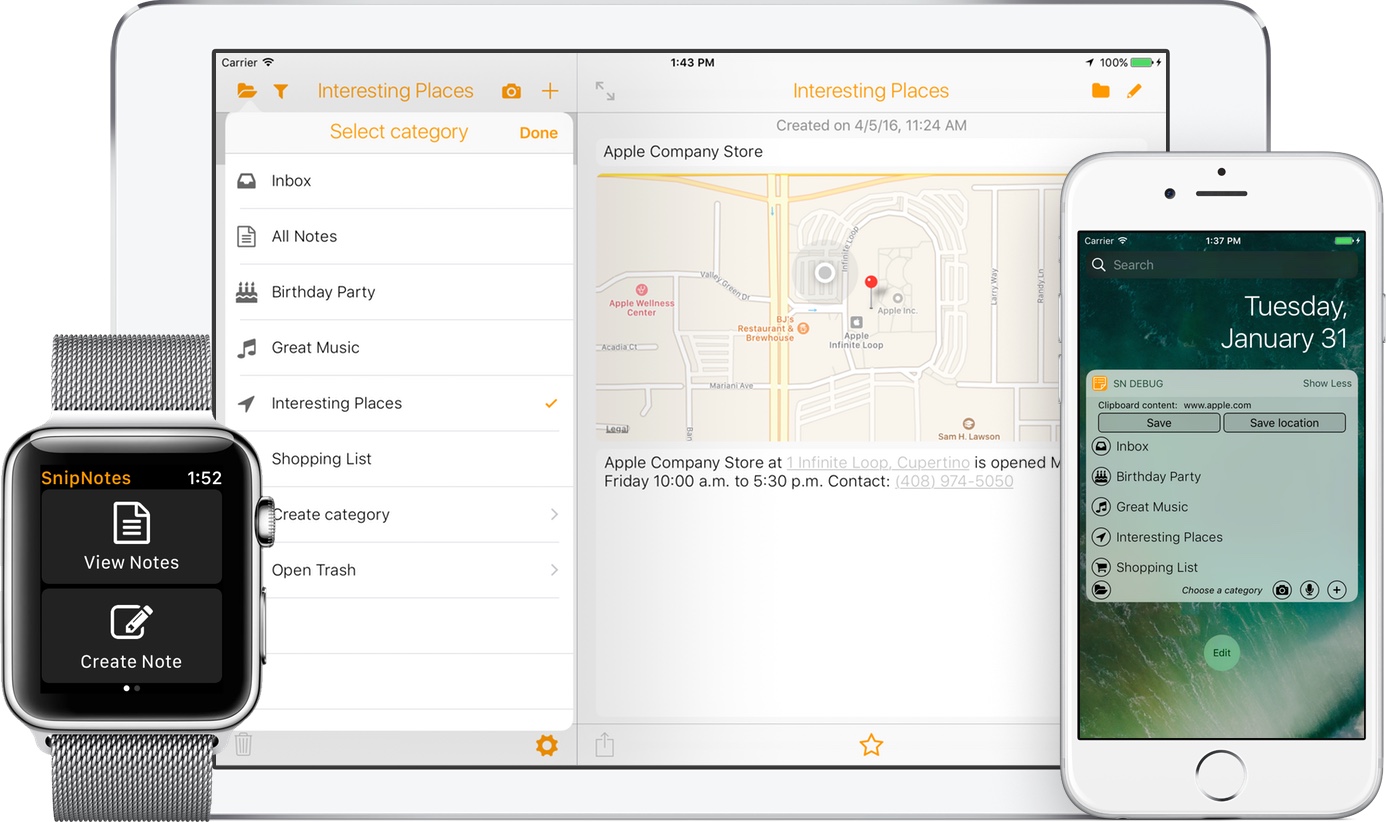
An inbox for your notes
SnipNotes 2.1 introduced categories, which let you better organize your notes. This update adds an inbox category, which collects all your newly created notes and stores them until you assign them to a category. This category is the new default view when you start SnipNotes for the first time. Notes from the share sheet and from Apple Watch will be automatically inserted here.
Of course, you can also still view all your notes in one list. And now SnipNotes does even remember your lastly viewed category during restarts, so you can always resume where you left off.
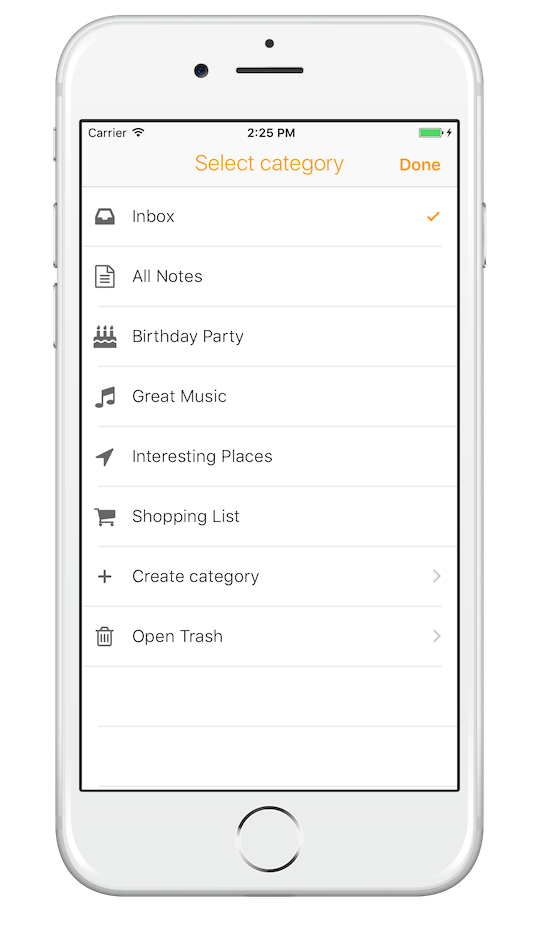
New inbox category

Categories inside the widget
Categories inside the widget
SnipNotes has always been an app with a strong focus on the notification center widget. The widget lets you perform many tasks from wherever you are, even from the lock screen: Access your notes, save data from clipboard, perform useful actions on your notes and much more.
With this update, you can also switch between categories right from the widget: Tap on the button in the lower left corner to bring up the category list. Tap on a category to view its containing notes. New notes will automatically be saved in the active category. The category name is always displayed at the bottom and gets even synchronized with the main app. Choose a category in the widget and it will be waiting for you the next time you open up the main app.
A redesigned watch app
Another important part of SnipNotes is the app for Apple Watch, which lets you access your notes right on your wrist and even create new notes with your voice. With this update, SnipNotes for Apple Watch receives an updated user interface and several new features. Open up the app and you will be greeted with two big buttons: "View notes" and "Create note". You no longer have to force touch on the screen to create a new note. In addition to dictation, you can now also use the scribble feature to create a new note (in supported languages).
Previously SnipNotes showed you a long list of all your notes. Now you can select individual categories for synchronization on your iPhone. SnipNotes for Apple Watch lets you swipe through your categories and even between notes in a single category. Force touch on a selected note to append text by voice or with scribble.

New watch app
This new update is available now through the SnipNotes beta program and will launch on the App Store in a few weeks.