Development of the Mac app is making good progress, the third beta is now available. That's a good moment to give you an overview of what's new since the first beta.
SnipNotes in the menu bar
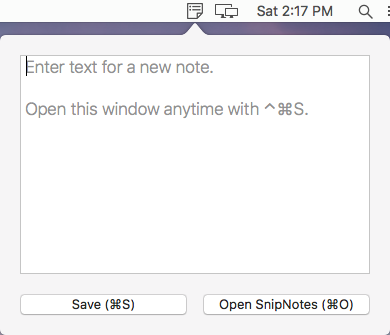
In addition to the main app and the notification center widget you can now also use SnipNotes from the menu bar. A little text field lets you quickly save notes and open up the main app. And the best part: You can open this mini app with a keyboard shortcut from anywhere, so you don't even have to touch your mouse.
Drag and drop support
Drag and drop support has been added to many parts of the app:
- You can now drag notes onto categories to assign them
- You can drag notes onto the trash category and delete them
- You can drag text and images into other apps or to the desktop
- You can also drag images from other apps or the filesystem into SnipNotes to save them as a new note
Category symbol selection
![]()
There is a new view for the selection of category symbols: Hover over a category symbol with the mouse and a little arrow will appear. Click on it to show a grid of all symbols and select one (similar to iOS)
Additional improvements
- Notes are now displaying their creation date and modification date
- Notes will now save automatically after selecting a new note
- You can save the contents of your clipboard from anywhere with the keyboard shortcut ⌘⌥ + V
I've also fixed many bugs and made some minor improvements. Much of this came as a result of your feedback. Please continue to send me your ideas, suggestions and questions. It helps me a lot to refine and finish the app. Thank you very much for testing!