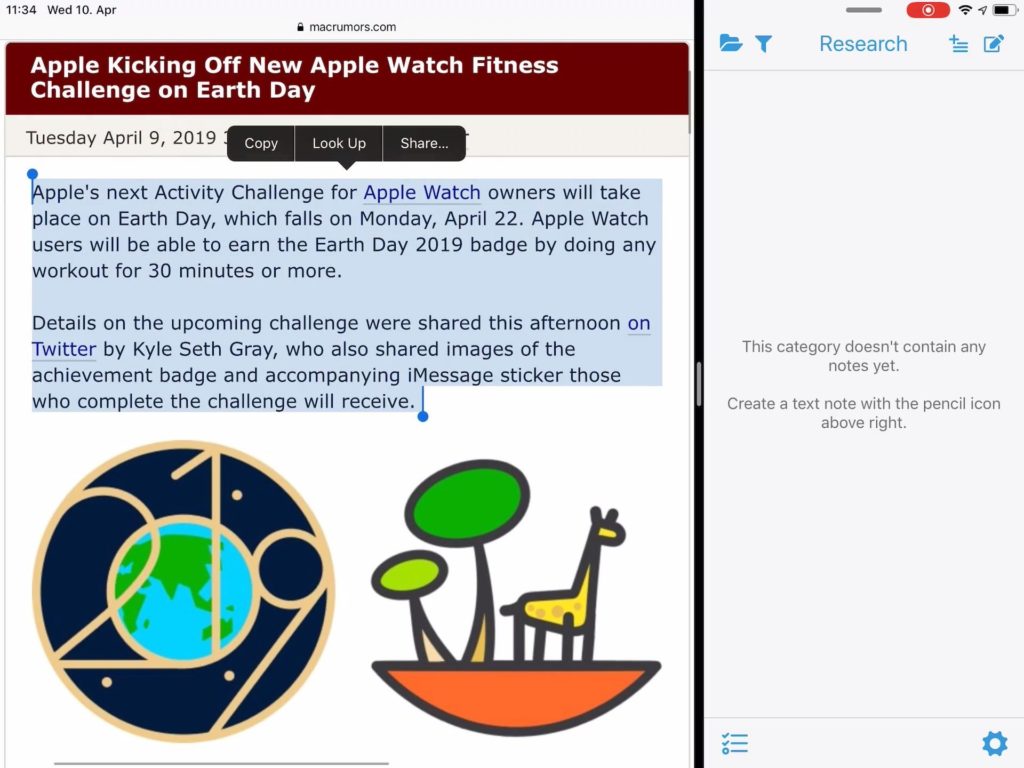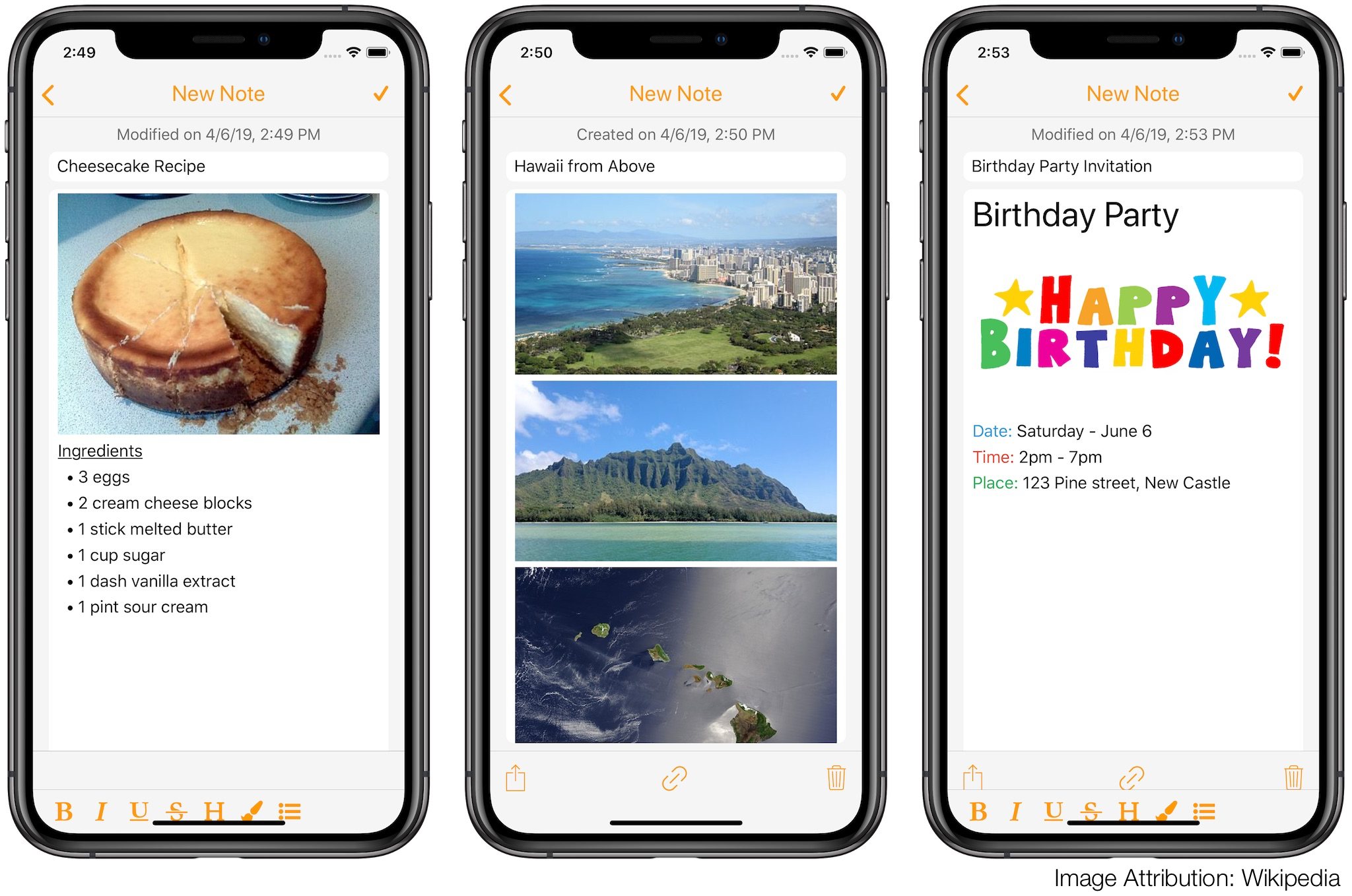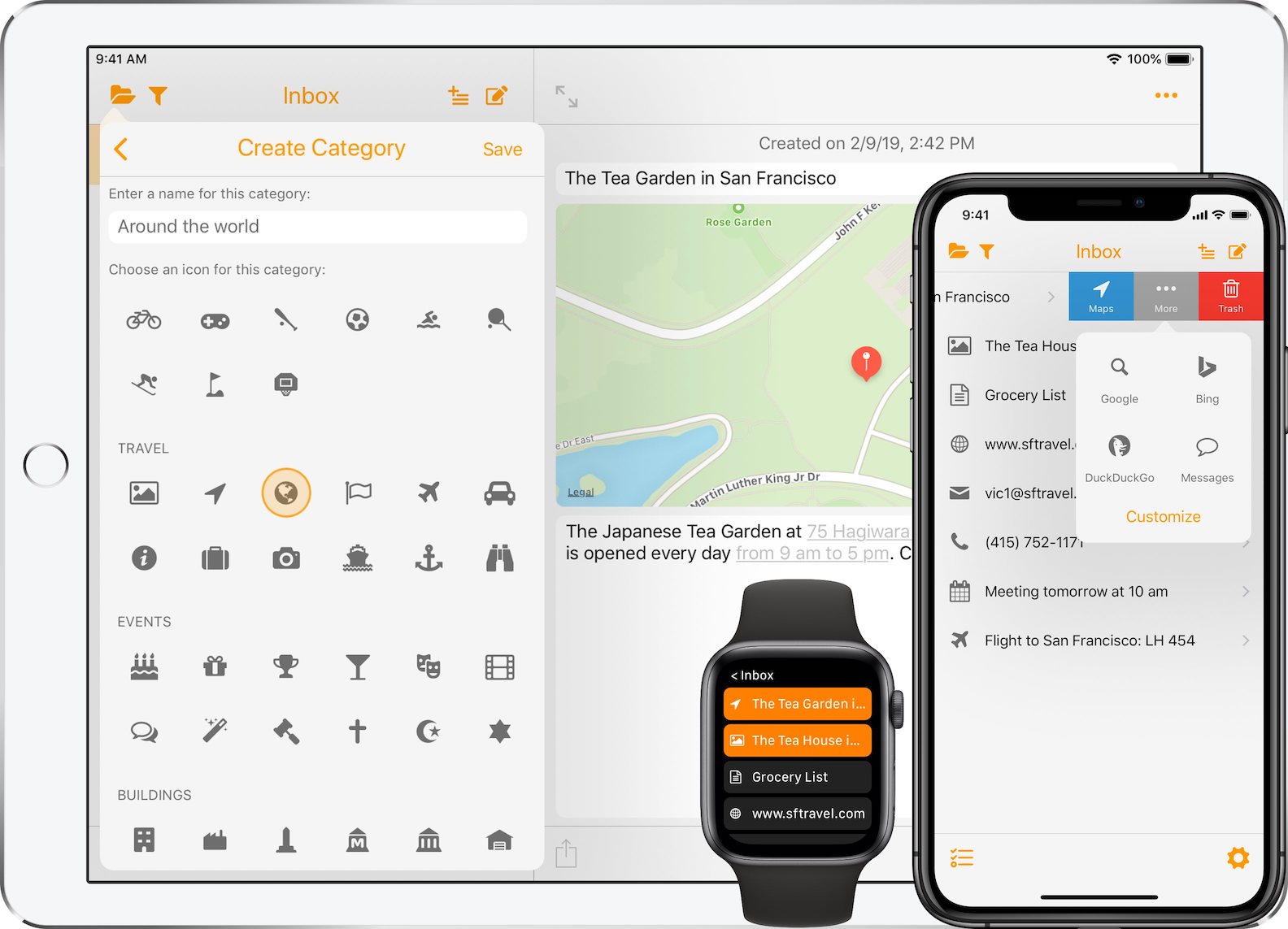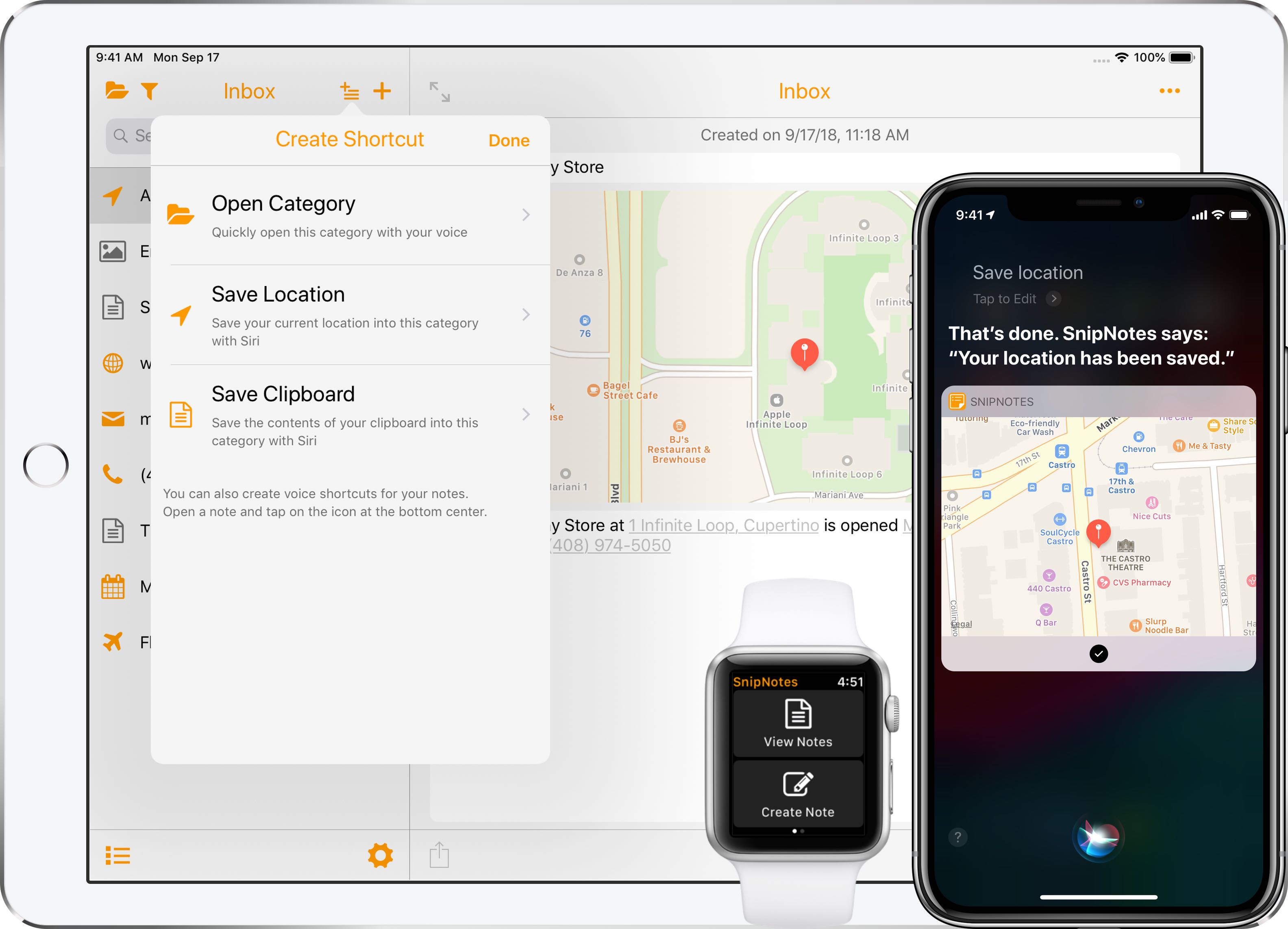TipNotes: Five Ways to Quickly Find Your Notes
“TipNotes” is a new series on this blog with useful tips & tricks on how to get the most out of SnipNotes.
SnipNotes is a powerful tool for capturing thoughts and ideas. As your notebook grows, search becomes more and more important. Let’s take a closer look at your options for quickly finding notes:
…TipNotes: Five Ways to Quickly Find Your Notes Read More »